Members
The Members list shows each member's current balance in the book's Home Currency. Members appear in the list in alphabetic order. Tap on the New Member button to add a member, or tap on an existing name to amend that member's details.
Figure 1
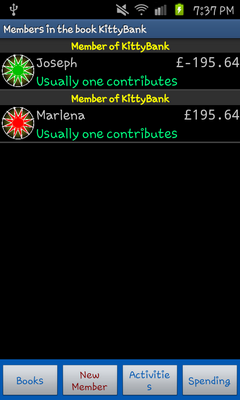 The
KittyBank book (Figure 1) has two members, both of whom usually
contribute an equal share towards the costs of the activities recorded
in the book.
The
KittyBank book (Figure 1) has two members, both of whom usually
contribute an equal share towards the costs of the activities recorded
in the book.
![]() indicates a negative (or zero) balance, which is the amount that this
member is currently owed by the other(s) according to the book's records.
indicates a negative (or zero) balance, which is the amount that this
member is currently owed by the other(s) according to the book's records.
![]() indicates a positive balance, which is the amount that this member owes
to the other(s) according to the book's records.
indicates a positive balance, which is the amount that this member owes
to the other(s) according to the book's records.
In a properly balanced book, the sum of all the members' balances will be zero. Therefore, at least two members are needed if the book is to serve any useful purpose.
Figure 2
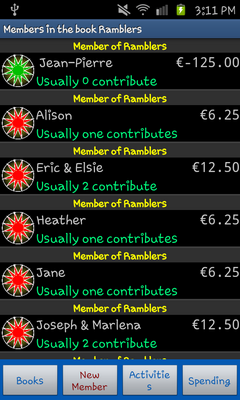
 The
Ramblers book (Figure 2) keeps the kitty for a group of 20
persons enjoying a week's rambling in the south of France. They are
led by Jean-Pierre, who pays the group's incidental expenses - train
and bus fares, museum and garden admission, etc. - which the group settle
at the end of each day.
The
Ramblers book (Figure 2) keeps the kitty for a group of 20
persons enjoying a week's rambling in the south of France. They are
led by Jean-Pierre, who pays the group's incidental expenses - train
and bus fares, museum and garden admission, etc. - which the group settle
at the end of each day.
There are a number of couples in the group. As each couple settles-up in one payment, it is more convenient to enter each couple in the list as a single member but with two contributors.
Note also that Jean-Pierre, as the group's leader, is not normally expected to contribute to the cost of the group's activities, so the €125.00 owing to him has been split equally between 20 persons (on this occasion all 20 participated in all the day's activities).
As all the action takes place in France, it makes sense to work in Euros as the Home Currency.
Figure 3
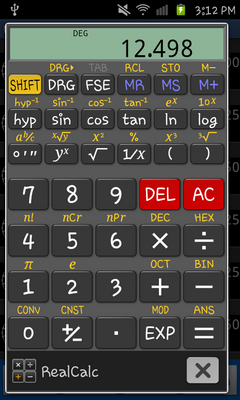

 If
the (free)
RealCalc calculator application is installed on your device, a tap
on one of the balance figures in the right-hand column launches RealCalc
with the balance pre-loaded in the display.
If
the (free)
RealCalc calculator application is installed on your device, a tap
on one of the balance figures in the right-hand column launches RealCalc
with the balance pre-loaded in the display.
In this context the calculator's OK button is disabled so you can perform calculations on the balance within RealCalc without any risk of changing the member's balance shown in the list.
The calculator display will reveal if the balance shown in the list has been rounded. When members settle-up they can only do so to the lowest value coin available; KittyBanker carries forward any rounding so it will not accumulate to any particular member's benefit.
Figure 4
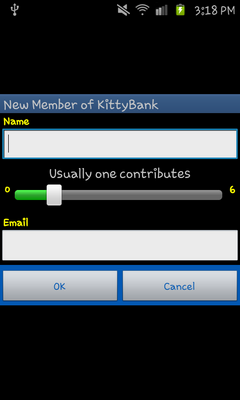 Tap
the New Member button to add a new member, or tap an existing name to
amend that member's details.
Tap
the New Member button to add a new member, or tap an existing name to
amend that member's details.
Name: remember that members will appear in the list with their names in alphabetic order. In Figure 2 above a trick has been used to place Jean-Pierre first: viz. his name begins with a space character.
Contributors: move the slider to set the usual number of contributors this member represents, as illustrated in Figure 2. Especially in a larger group, not every person will participate in every activity, so once you have set up an activity in the book you will be able to set the actual number of contributors to that activity, member by member.
Email: the email address is used only by the Menu->Archiving->Send option to send a copy of the book as an email attachment. Leave this field blank if the member does not want such emails or cannot import the attachment onto their device.
Figure 5
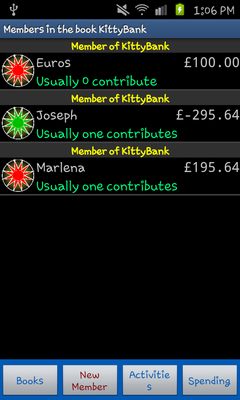 It
can be useful to have an inanimate member (neither contributing to nor
participating in any activities). In Figure 5, Joseph has bought £100
worth of Euros to provide a holiday spending kitty - available for
personal or shared purchases.
It
can be useful to have an inanimate member (neither contributing to nor
participating in any activities). In Figure 5, Joseph has bought £100
worth of Euros to provide a holiday spending kitty - available for
personal or shared purchases.
Note: there is no provision to delete a member from a book.
