Books
You can keep any number of completely independent "books" on any supported Android device and very quickly switch between them via the Books list. Each book keeps its own currencies, members, activities and spending transactions.
When KittyBanker is first run on a device it will create an empty book named KittyBank. You should start by designating the book's Home Currency, then add at least two Members followed by at least one Activity.
Figure 1
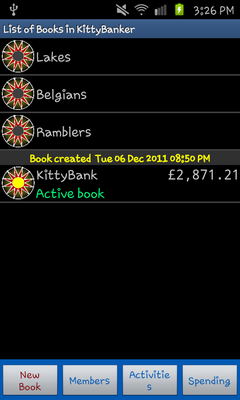
![]() indicates an available book on this device, currently closed. Tap on
the name to open this book (the previously open book is first
closed). A long tap on the name will let you delete the book.
indicates an available book on this device, currently closed. Tap on
the name to open this book (the previously open book is first
closed). A long tap on the name will let you delete the book.
![]() indicates the currently open book. A tap on the name will let you
rename the book (but not to the same name as another book on this
device). The amount in the right-hand column is the total amount
posted to all the activities in the book since it was created
(transfers between members are not included).
indicates the currently open book. A tap on the name will let you
rename the book (but not to the same name as another book on this
device). The amount in the right-hand column is the total amount
posted to all the activities in the book since it was created
(transfers between members are not included).

