Currency
Each book has its own Currency list, accessed via your device's Menu key whilst the book is open. Tap on the Add Currency button to add a currency to the list, or tap on an existing name to amend that currency's details. A long tap on an existing name lets you delete that currency.
Figure 1
 If
the book's Home Currency has been designated, its name is shown in
blue in the Currency list. If the Home Currency has not been
designated, it is recommended that you select or add the book's
intended home currency first, to confirm it as the Home Currency.
Once designated, it is not recommended to change (or delete!) the
Home Currency.
If
the book's Home Currency has been designated, its name is shown in
blue in the Currency list. If the Home Currency has not been
designated, it is recommended that you select or add the book's
intended home currency first, to confirm it as the Home Currency.
Once designated, it is not recommended to change (or delete!) the
Home Currency.
The number in the right-hand column of the other currencies is the exchange rate that will be proposed when adding a new spending item in that currency - the units of the currency equivalent to one unit of the home currency.
Figure 2
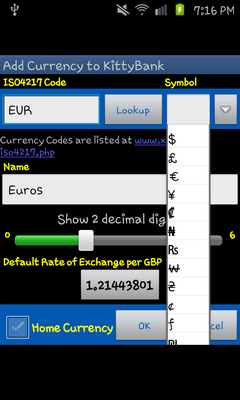 ISO4217
Code: an internationally agreed three-character code identifying the
currency. A list of the codes is available at
www.xe.com/iso4217.php.
ISO4217
Code: an internationally agreed three-character code identifying the
currency. A list of the codes is available at
www.xe.com/iso4217.php.
Lookup: if you have internet access, press this
button after entering the ISO4217 code. If the code is found on the
iGoogle server,
KittyBanker fills in the Name and (when another currency is
the Home Currency) will propose a Default Rate of Exchange
(the current mid-price returned by iGoogle).
Note: the Lookup button will always fail as the iGoogle server is now closed.
Symbol: tap the drop-down arrow to the right and select from the list; alternatively tap in the field and enter one or more characters with the soft keyboard.
Name: enter the currency name as you wish it to appear.
Show decimal digits: move the slider to set the precision when displaying amounts in this currency. KittyBanker will round the actual amount as required to display, but retain the precise amount internally.
Default Rate of Exchange: this button is hidden if this is the Home Currency or there is no designated Home Currency. Tap the button to amend the rate shown. If the RealCalc calculator is installed on your device you may easily apply a commission percentage to any mid-price provided by iGoogle; press RealCalc's OK button to complete your calculation and return to KittyBanker.
Home Currency: this box is hidden if this is the designated Home Currency or there is no designated Home Currrency. In the latter case, tapping the OK button will confirm this as the Home Currency. It is not recommended to change the Home Currency once designated, but if you set the tick-box this currency will supercede as the Home Currency when you press OK. You would then need to reset the Default Rate of Exchange of the other currencies. Members' balances will not be converted to the new Home Currency, so this should only be done when all balances are nil.

